Combine the electronic building blocks IdemoBits in endless ways
IdemoBits are a kit of electronic building blocks, that can be combined in endless ways.
IdemoBits – an educational tool for electronics programming
IdemoBits is a development and educational tool for designers, engineers and students who want to make fast and customisable electronic circuits as well as augmenting sketches and prototypes with interactive functionality.
The unique design makes it a plug and play solution that can be used without any prior knowledge about programming or electronics, while still allowing for expanded functionality by reprogramming the Bits and adding new components.
IdemoBits are currently under development in an iterative development cycle, where we make a small batch, try it out, implement improvements and make a new batch. The current version is being tested with designers, researchers and students at universities and technical schools. There is limited availability for each batch we make, so contact us if you are interested in trying them out.
IdemoBits Manual
Get a digital version of the manual that comes with your set of IdemoBits.Program your own IdemoBit
Get the basic versions of the code running on the microcontroller enabled Bits.
You can use these to modify the behavior of your Bits or to fix a Bit if it stops working due to ESD issues. The Bits can be reprogrammed using the ProgrammingBit and the Arduino IDE. When you have connected the ProgrammingBit to your computer with a mini USB cable, you should be able to see the board in the list of serial ports in the Arduino IDE.
To program it you will need to choose the “Arduino Pro or Pro Mini” under Boards in the Tools menu (“ATMega 168, 3,3V” in older versions of the IDE).
Contact us to learn more or read more about IoT and digital technology.
The IdemoBits
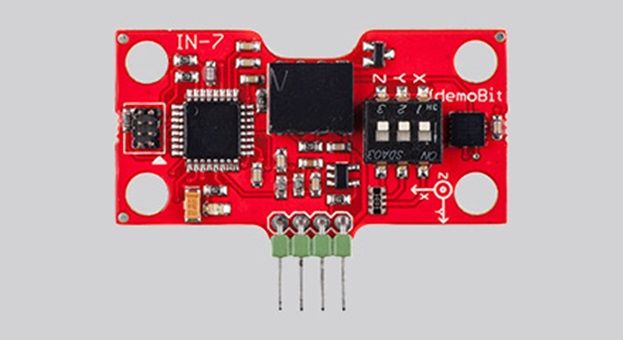
This Bit contains an accelerometer. This is similar to what is inside a phone to detect which way it is turned. The accelerometer can detect movement in 3 directions, as marked on the Bit, and selected with the small switches. If all switches are turned on at the same time, the Bit turns into a 'Shake-O-Meter', the more you shake it, the higher a signal it will output.
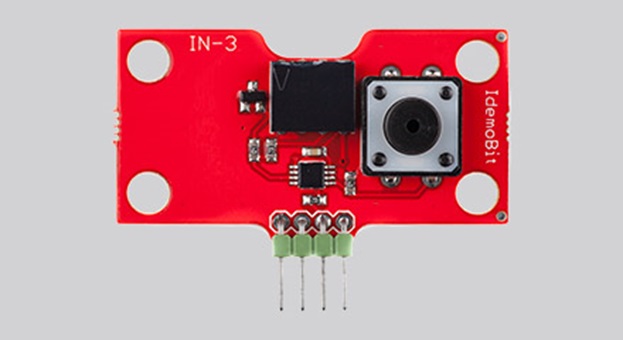
This Bit contains a pressure sensor. When you press on the circular tab, the signal is turned up and down in relation to how hard you press.
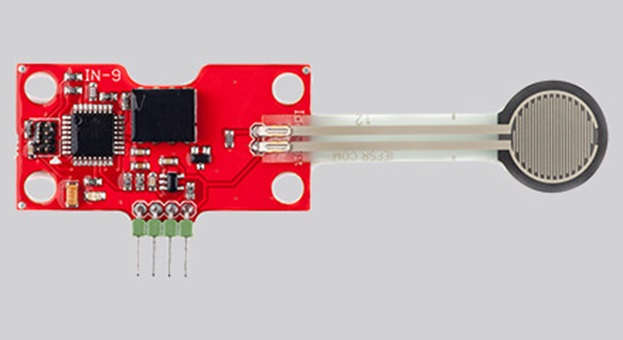
This Bit contains a simple pushbutton. If the button is pushed the signal will be passed on to the next bit, or else it will block the signal. If there is a signal to the input it will act as a “gate” allowing that signal to pass when the button is pressed. If there is no input signal, the Bit will generate one when pressed.
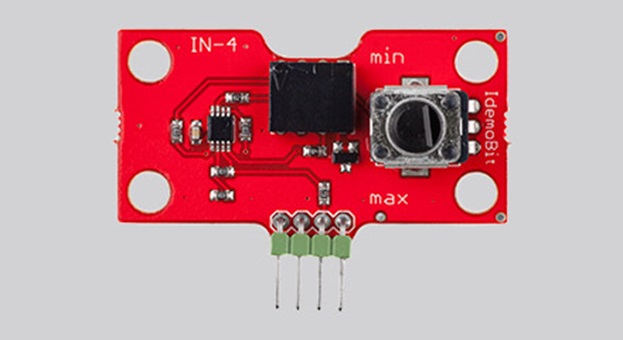
This Bit contains a potentiometer. When the potentiometer is turned up and down, the output signal will get bigger or smaller accordingly.
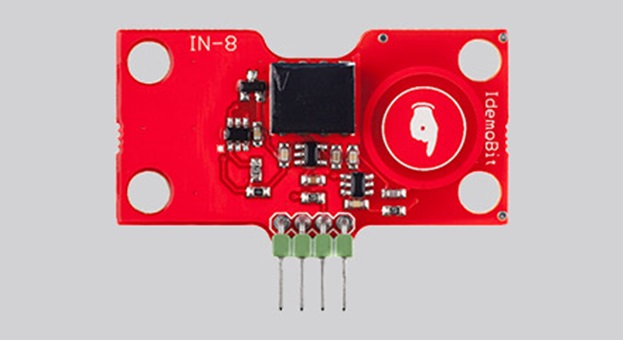
This Bit contains a magnet switch. If a magnet is held close to the Bit, the input signal will be passed on to the next Bit, or else it will block the output signal.
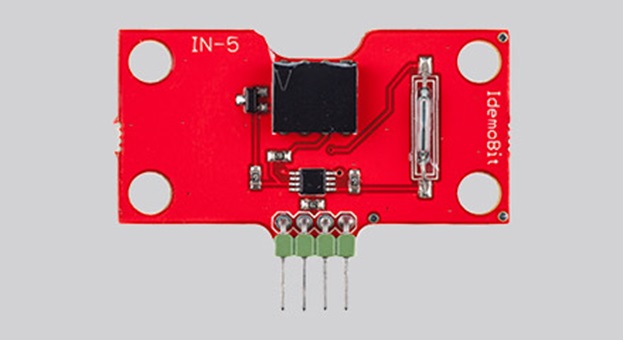
This Bit contains a touch sensor. If you touch the big icon on the Bit the input signal is passed on, or else the output signal is blocked. You can use it to make hidden buttons under a piece of paper. It also works if you touch it on the backside.
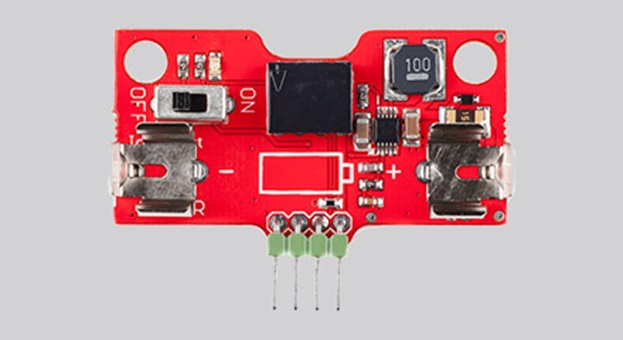
This Bit is the power source. It needs an AAA battery to run, and make sure to observe the right polarity before inserting the battery. There is an on/off switch next to the battery and an LED to indicate when it is turned on. Remember to turn it off after use so the battery is not drained. You need one of these every time you want to make something with IdemoBits.
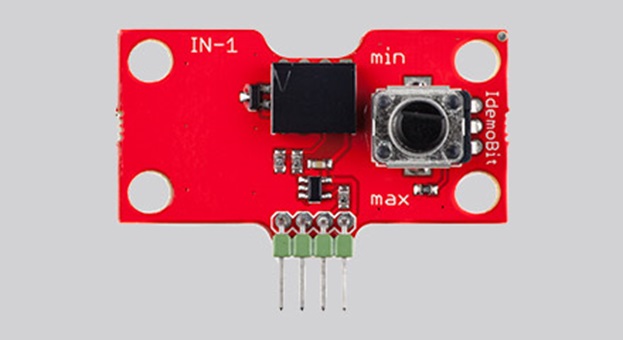
This Bit contains a potentiometer. When it gets an input signal it compares it to the level set by the potentiometer. If the input level is lower than the level set with the potentiometer the output signal is turned off. If the input level is higher the output is turned on.
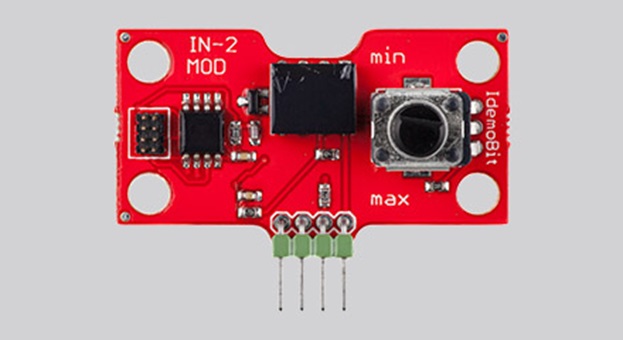
This Bit contains a latch function, that works as an on/off switch. When the input signal reaches the threshold set with the potentiometer the output signal will be turned on. The output will stay on until the input signal reaches the threshold again (after having been lowered under the threshold).
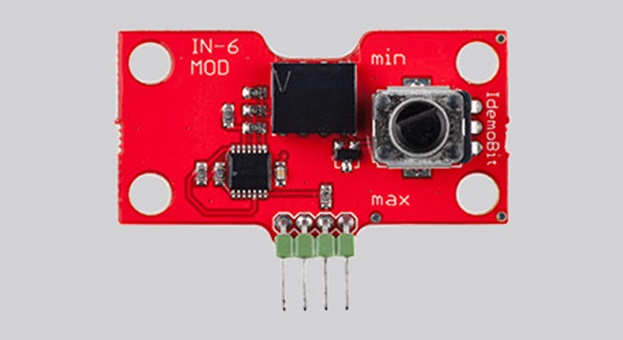
This Bit contains a potentiometer similar to the Potentiometer Bit, but it works in reverse. When the potentiometer is turned up the electrical input signal is reduced accordingly, and sent to the output. It only works when it gets an input signal.
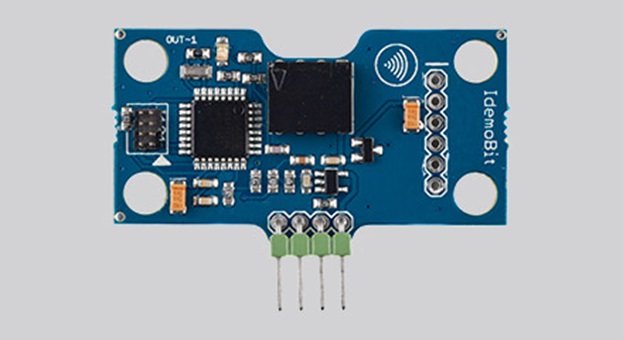
This Bit contains a Bluetooth radio that can connect to your computer or smartphone. When it is connected to an input Bit it will convert the electrical input signal to a value between 0 – 255 and send it to any connected devices.
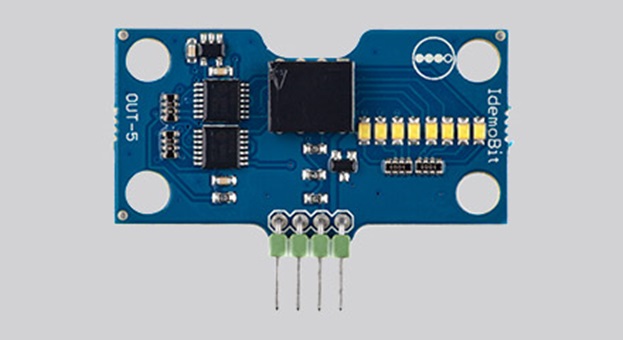
This Bit contains a row of LEDs. When the electrical input signal is increased more of the LEDs will light up and vice versa.
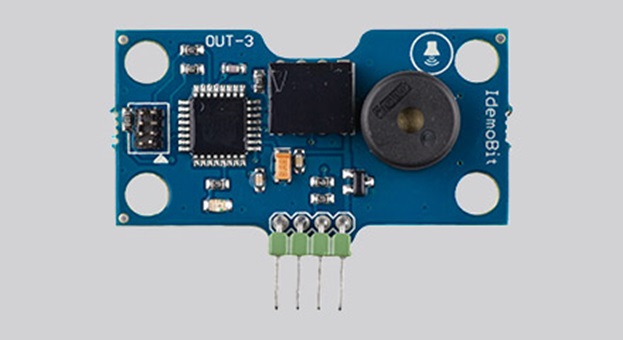
This Bit contains a simple LED which is like a small lamp. When the Bit gets a signal the LED will light up. The magnitude of the signal controls the luminosity of the LED.
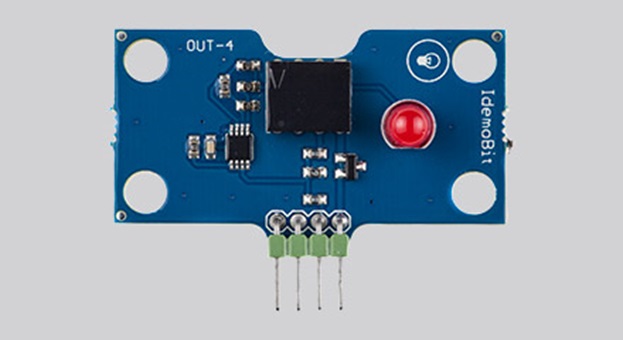
This Bit contains a piezo buzzer which is like a small loudspeaker. When the Bit gets a signal the buzzer will make a sound. The magnitude of the signal controls the pitch of the sound.
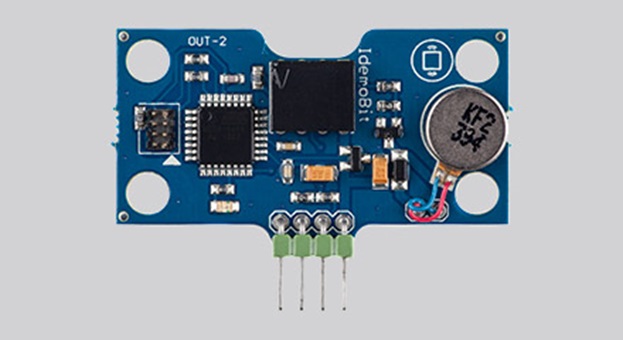
This Bit contains a vibrating motor similar to the one in a phone. When the Bit gets a signal the motor vibrates. The higher the signal, the more powerful the vibration will be.
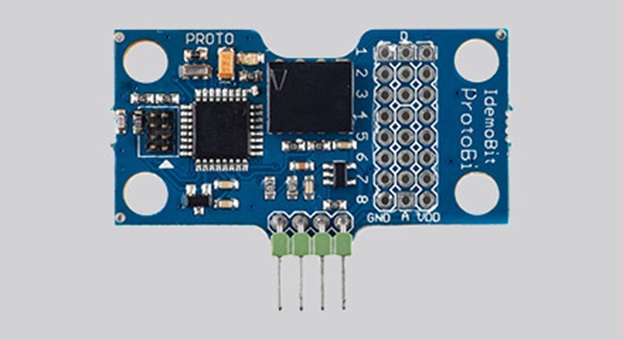
This Bit is a bare playground for you to do whatever you want, but it requires proper knowledge and training in electroncis and programming. As an example you can use it to connect a small DC motor to your IdemoBits and control the speed with the PotentiometerBit. You can use the ProgrammingBit to reprogram after you have attached your own sensor or actuator.

